 |
 |
| |
 |
Thank you for purchasing Kenwood ACDrive compatible product.
This
site provides the latest information on PMM( software version upgrade etc. ). |
| ŠPlease note that distribution of PMM itself is not done here. |
 |
 |
| The disc that comes with the product, includes
some of pre-recorded ACDrive demo songs in the unused space of the disc. First
off, let's play the disc. |  | 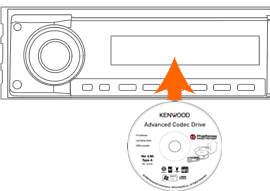 |
 |
 |
After you insert the disc into the receiver, the demo songs
will be played. This is only a demo disc, but when you make your original ones,
you can record over 100 songs on a single disc.
ACDrive enables songs
to be managed by category, artist name, album name, etc, so that
you can access
certain songs with a simple operation.
| Š | For detailed operational
procedures, refer to the Play mode section in the CD function
description of
the INSTRUCTION manual. | |
 |
 |
Set the Voice index ON in the menu setting mode
of the receiver.
When you used the Search mode, were you surprised to hear
the receiver talk?
ACDrive will let you know what mode you are currently in
by voice.
Consequently, when you are looking for a certain song from the list,
there is no need to keep your eyes on the display.
Searching songs can't be
easier than Voice Index function !
|  | |
 |
 |
The category, artist name, album name, etc.
can be searched automatically from an exclusive site on the Internet. It's packed
with full of functions that will help you look for songs you want to hear.
| Š | For detailed procedures
on creating original discs, refer to the PMM user's manual. | |  |  |
The button on the right links you
to the list of ACDrive -supported CD-ROM drives.
If the drive is installed in a certain brand CD but you are not sure about the
model number, or the maker of the drive, please consult the manufacturer of your
PC. |


 |
| |
PMM Version 3.90 has a USB Function.
For details of USB function,refer to PMM Version 3.90 User's Manual. |
PMM User's Manual is in PDF file format. You can view it
by either online on your PC screen,
or by printing it. |
| |  |